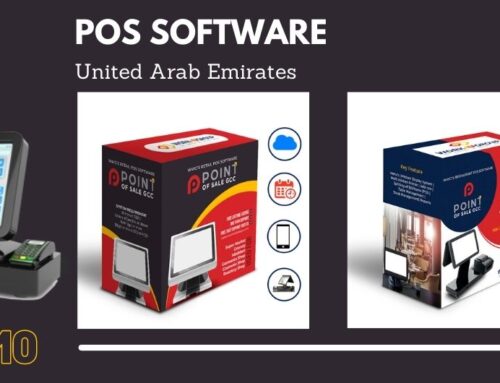POS Software for your Retail Business: The point of sale or POS system sometimes called as a Retail Management system. Mostly, this system used to manage your business as per sales point of view. In this digital era, a retail business point of sale (POS) system can play a major role to grow your business. However, choosing the right retail business POS software will impact positively on your business to growing for step by step. All these steps will help you to select the right retail business POS software for your business. Also, this will help you to make more manageable of your sales process.
1. SELECT POS SOFTWARE AS PER FEATURES:
There are many software developer companies are available on the internet whose are providing various updated POS software’s. Before select any POS Software for your business, you first understand the features you require to grow from the newbie’s to champions. According to your business lacking area, you need to select result-oriented retail business POS software. You can start this step by various knowledge provider platforms.
2. RESEARCH OTHER RETAIL BUSINESS POS SOFTWARE:
Second step is, you need to understand, how POS software works. Accordingly, you need to start research. as how other similar businesses and POS software’s work( software review will help you). You can start by product feature for more understanding. Also, you need to check after-sales service of the vendor (There are many software developers who are avoid to response after deliver the software). You also need to check with the Price and Additional features.
3. SELECT EXPERIENCE VENDOR:
Experience and knowledgeable vendor will help to understand your actual requirements. Knowledgeable and experienced vendors will give you the best results. Take some references from the retailers before selecting a vendor. A vendor should have a solid base of customers, should understand your business, and he should open to take working knowledge of your industry.
4. TRAINING PART IS ALSO IMPORTANT:
As per new technology,There are various upgraded software are available in the market. So once you select any software, training is also require to understand to operate POS Software. Also find out if the vendor offers support through an online chat, help desk, or other methods (at list for the working day).
5. CHECK DEMO BEFORE PURCHASING.
Before giving the order to develop software, you should check developed software from the vendor. It will help you to understand what exactly you will get once your software will design. Also, you can share suggestions for adding other features if you require it. This software must be user-friendly, airtight data security and should be unique.
BELOW IS THE LIST TO APPOINT CORRECT VENDOR:
- Consider only those vendors that provide installation along with training.
- The vendor should available 24/7 for service (at list on working days).
- Remote and on-site support (Webinar)
- User-friendly
- Should give security to your data
- After-sales service provider,
- Data conversion (if you have an existing POS system).